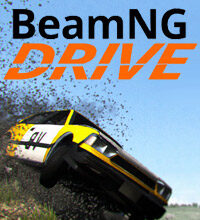
BeamNG.drive
All trademarks belong to their respective owners.
Advertisement
Popular Now
Introduction
BeamNG.drive is a vehicle simulation game that stands out due to its realistic physics engine and open-world gameplay. Developed by BeamNG GmbH, the game allows players to experience a wide variety of vehicles, from cars and trucks to buses and off-road vehicles, in dynamic environments. Its primary appeal lies in the accuracy of its vehicle damage simulation, which gives players an incredibly immersive experience as they navigate through realistic environments. For those looking to master BeamNG.drive, this guide will provide essential tips and tricks on everything from driving mechanics to customizing vehicles, and even mastering different terrains and game modes. Whether you're a beginner or an experienced player, you'll find helpful advice to enhance your gameplay and help you unlock the full potential of this sandbox game.
1. Getting Started: Understanding the Basics of BeamNG.drive
Before diving into the deeper complexities of BeamNG.drive, it's important to understand the basic gameplay mechanics and controls.The Physics Engine: Realistic Damage and Handling
The heart of BeamNG.drive is its advanced physics engine. Unlike many other driving games, the damage system in BeamNG.drive is highly detailed. Every crash, bump, or drift causes realistic damage to your vehicle, from dents and broken windows to complete destruction of the vehicle’s structure. Understanding how the physics work is key to mastering the game.- Vehicle Damage: When your car crashes, parts of it will deform, break off, or even catch fire. Understanding the limits of your vehicle can help you avoid serious damage and prolong your driving experience.
- Handling: Vehicles handle differently depending on their type (e.g., sports car, off-road truck, etc.) and the environment (wet roads, gravel, etc.). Pay attention to the vehicle's handling characteristics for better control.
Basic Controls
The controls are straightforward, but mastering them will take time. Key controls include:- Acceleration: Press the throttle to accelerate. The amount of pressure applied determines how fast you go.
- Brakes: Use the brake to slow down or stop completely. The brakes can also be used to control your vehicle’s speed in a drift or while reversing.
- Steering: Use the left and right arrows or the analog stick on a controller to steer the vehicle.
2. Mastering Vehicle Handling
Mastering vehicle handling in BeamNG.drive is crucial for maintaining control, avoiding accidents, and performing stunts.Steering and Turning Techniques
To avoid crashing while driving at high speeds, focus on mastering turning. Vehicles in BeamNG.drive can drift, so learning how to properly navigate tight turns without spinning out is essential.- Counter-steering: If you begin to spin out, counter-steering by turning the wheel in the opposite direction can help regain control.
- Brake to Turn: In some cases, braking while turning helps to manage a sharp turn or control your vehicle better in slippery conditions.
Using the Handbrake
The handbrake is an essential tool for making tight turns and performing stunts. It helps lock the rear wheels, making it easier to slide around corners or stop the car quickly. This can be especially useful in tight off-road areas or when you need to quickly reset your vehicle after a crash.Drifting and Powerslides
Learning how to drift in BeamNG.drive can be both fun and useful. Drifting is useful for navigating tight corners quickly or showing off in custom races.- Control the Drift: Start by applying a light throttle while turning and using the handbrake to initiate the slide. Adjust the throttle to maintain the drift and control the vehicle.
3. Exploring Different Game Modes
 BeamNG.drive offers multiple game modes that provide different gameplay experiences, from free roam to challenge scenarios.
BeamNG.drive offers multiple game modes that provide different gameplay experiences, from free roam to challenge scenarios.
Free Roam
The free roam mode allows you to drive anywhere, exploring the vast open-world maps without objectives. This mode is perfect for learning vehicle controls, testing out new cars, or simply enjoying the physics of the game.- Tips for Free Roam: In free roam, explore different environments like mountains, cities, and off-road trails. Use the time to experiment with different vehicles and get a feel for how they handle in various terrains.
Scenarios and Challenges
In addition to free roam, BeamNG.drive features a wide variety of scenarios and challenges that test your skills in specific environments.- Timed Challenges: Race against the clock in obstacle courses or speed runs. You’ll need to learn how to maintain control at high speeds and avoid obstacles that can damage your vehicle.
- Crash Scenarios: BeamNG.drive has crash scenarios where the goal is to cause as much destruction as possible. These are perfect for testing the limits of the physics engine.
4. Mastering Different Terrains
The game features several different maps, each with its own set of terrain challenges. Learning to navigate these environments is critical for mastering BeamNG.drive.Off-Road Terrain
Off-road driving in BeamNG.drive can be tricky due to uneven surfaces, obstacles, and difficult slopes. To drive off-road effectively:- Use an Off-Road Vehicle: Off-road vehicles like trucks and SUVs are designed to handle rough terrain. They offer better suspension and ground clearance.
- Slow Down on Rocky Terrain: Speeding on rough terrain can lead to severe damage. Slow down, especially when driving over rocks or steep slopes.
Snow, Ice, and Wet Conditions
Snow and ice can significantly affect your vehicle’s handling. The reduced traction requires more careful driving and the use of brakes to control sliding.- Drive Slowly: When driving on icy or wet roads, make gradual movements with the steering and use the brakes gently to avoid skidding.
- Use AWD Vehicles: All-wheel-drive vehicles handle better on slippery surfaces, giving you more control.
Urban Driving
Driving in cities can present its own set of challenges, such as traffic, pedestrians, and tight spaces.- Park Safely: The game allows you to park your car in various spaces, but it’s essential to navigate through tight spaces carefully. Avoid colliding with obstacles, as this can damage your car.
- Be Aware of Traffic: In certain scenarios, you might encounter traffic. Pay attention to other cars and try to avoid crashes.
5. Modding: Expanding Your BeamNG.drive Experience
 One of the biggest advantages of BeamNG.drive is the modding community. Players can create and download mods to enhance their gameplay experience, from new vehicles to custom maps.
One of the biggest advantages of BeamNG.drive is the modding community. Players can create and download mods to enhance their gameplay experience, from new vehicles to custom maps.
Installing Mods
To install mods in BeamNG.drive, simply download the mod file and place it in the "mods" folder in the game’s directory. Once installed, the mod will appear in the game’s menu.Exploring the Modding Community
There are numerous mods available for download, ranging from new cars and maps to new physics and environments. Some mods are user-created challenges or completely new game modes.- New Cars and Vehicles: You can add a wide variety of vehicles, such as military trucks, classic cars, or even fictional vehicles.
- Custom Maps: Explore new environments created by the community, such as race tracks, off-road trails, and even fantasy landscapes.
6. Customizing Vehicles
BeamNG.drive allows you to fully customize your vehicles to improve their performance or simply make them look unique.Tuning Vehicle Performance
Custom tuning can make a huge difference in how your car handles on the road or in a race.- Engine Tuning: Modify the engine's performance by adjusting the horsepower, torque, and other settings to improve acceleration or top speed.
- Suspension Adjustments: Modify the suspension to better handle off-road conditions or improve stability during high-speed racing.
Aesthetic Customization
Change the appearance of your car with custom paint jobs, rims, or even decals. Personalizing your vehicle allows you to make it truly your own.Handling Adjustments
Adjust the car’s weight distribution, tire pressure, and drivetrain to fine-tune how the vehicle handles under different conditions.7. Working with the Camera
To fully appreciate the realism of BeamNG.drive, it’s essential to master the camera system, which allows you to see your vehicle from different angles.Camera Views
The game offers multiple camera views, including first-person, third-person, and free camera mode. Each has its advantages, depending on your style of play.- First-Person View: Get a true sense of the driving experience by switching to the first-person camera, where you’ll feel like you’re actually in the driver’s seat.
- Third-Person View: This view offers a broader perspective and is useful for avoiding crashes and planning maneuvers.
- Free Camera: Move the camera around the vehicle freely to get unique shots of crashes or to observe your car from a variety of angles.
8. Racing in BeamNG.drive
For competitive players, racing is a major part of BeamNG.drive.Setting Up a Race
You can race against AI opponents or time yourself in custom races. The game allows you to set up custom race courses in various environments, from city streets to off-road tracks.- Choosing the Right Vehicle: Selecting the right vehicle for a race is important. Sports cars or high-performance vehicles are perfect for speed tracks, while off-road vehicles excel in rough terrain races.
- Race Strategies: Focus on smooth driving, maintaining speed through corners, and using the brakes appropriately to avoid losing control.
Multiplayer Races
While BeamNG.drive doesn’t have built-in multiplayer support, there are mods available that allow for online races with other players. Check out the modding community for multiplayer features.9. Avoiding Crashes
In BeamNG.drive, crashes are inevitable, but learning how to avoid them can help you enjoy the game longer.Preventing Crashes
To avoid crashes, focus on smooth steering, using the brakes early before tight corners, and always maintaining a safe distance from other vehicles and obstacles.- Plan Ahead: Always look ahead and plan your moves, whether you’re in a race or just cruising through the world.
- Keep Your Cool: Avoid overreacting when things get dicey. Panicking in a crash scenario will only make things worse.
















